When it comes to graphic design, two of the most popular software programs are Adobe Photoshop and Adobe Illustrator. While both are used to create digital artwork, they have distinct differences that make them suitable for different purposes.
Adobe Photoshop is primarily used for photo editing and manipulation. It is a raster-based software, meaning that images are made up of pixels. Photoshop is great for editing photographs and creating digital artwork that is based on real-world images. It has a wide range of tools for adjusting color, retouching, and compositing images, as well as adding text and other design elements.
Adobe Illustrator, on the other hand, is a vector-based software. This means that artwork is created using mathematical equations and is resolution-independent, allowing it to be scaled up or down without losing quality. Illustrator is designed for creating graphics such as logos, icons, and illustrations. It has a range of tools for creating and manipulating vector paths, including tools for drawing shapes, creating curves, and adding anchor points.
While Photoshop and Illustrator are both powerful tools, they are each suited to different tasks. Here are some examples of when to use each program:
Photoshop:
- Editing and retouching photographs
- Compositing multiple images together
- Adding text to images
- Creating digital paintings and drawings
- Designing websites and user interfaces
Illustrator:
- Creating logos and branding materials
- Designing vector illustrations and icons
- Creating infographics and data visualizations
- Designing print materials such as brochures and business cards
- Creating digital illustrations for use in animations and videos
In summary, while both Photoshop and Illustrator are used for digital artwork, they are designed for different purposes. Photoshop is ideal for photo editing and creating digital paintings, while Illustrator is best for creating vector graphics such as logos and icons. By understanding the differences between these two programs, you can choose the right tool for the job and create high-quality digital artwork that meets your needs.
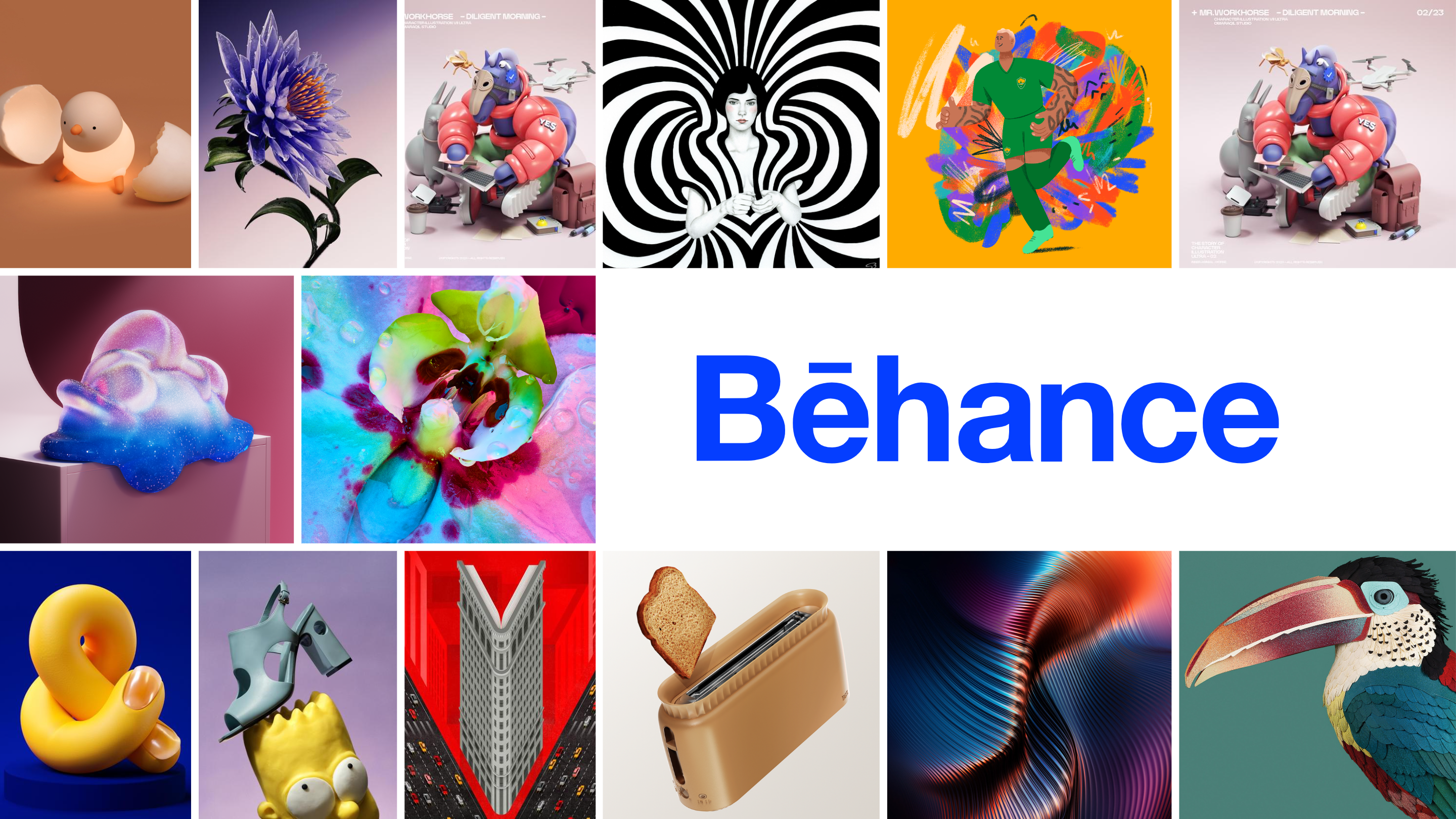

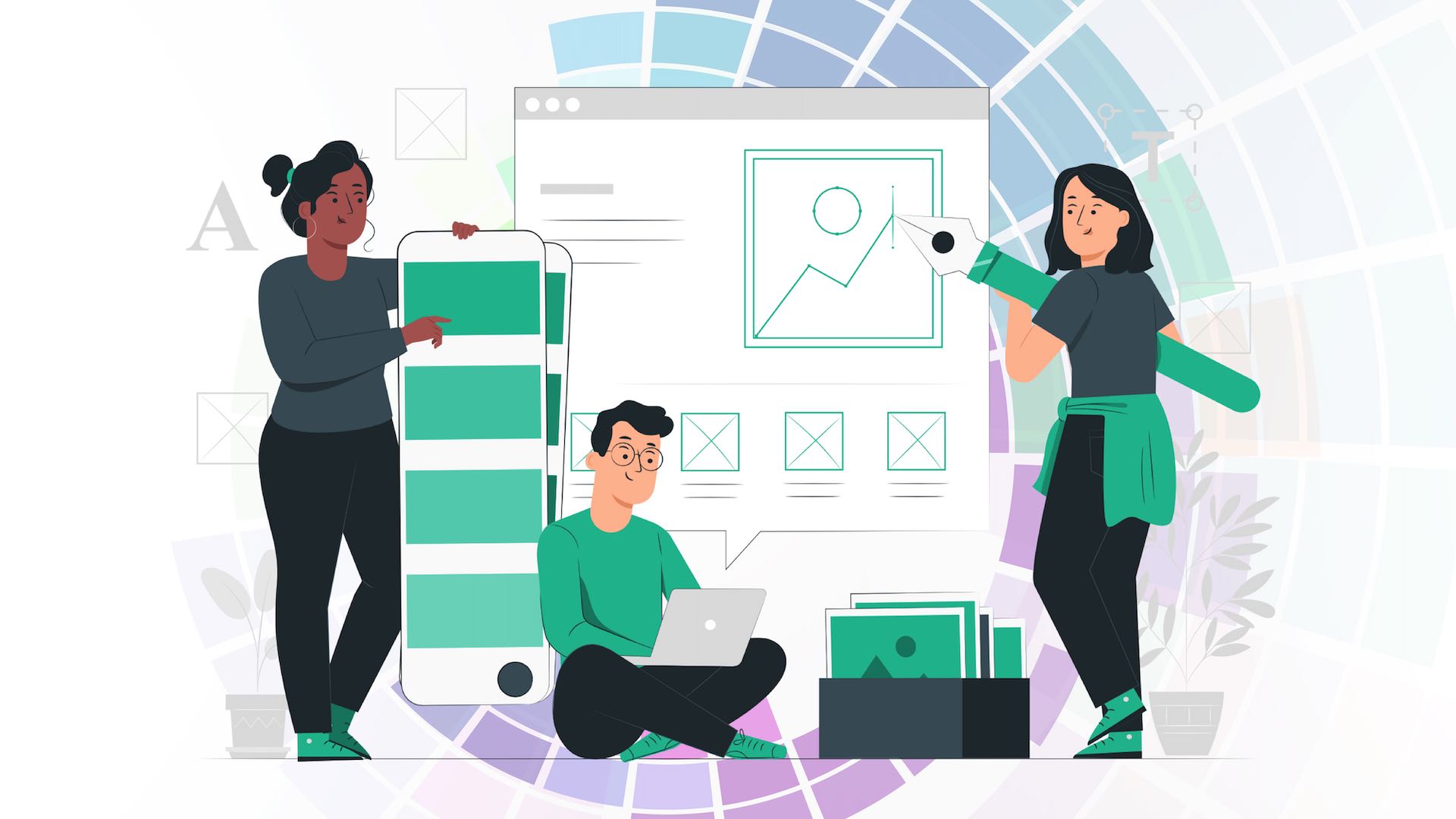
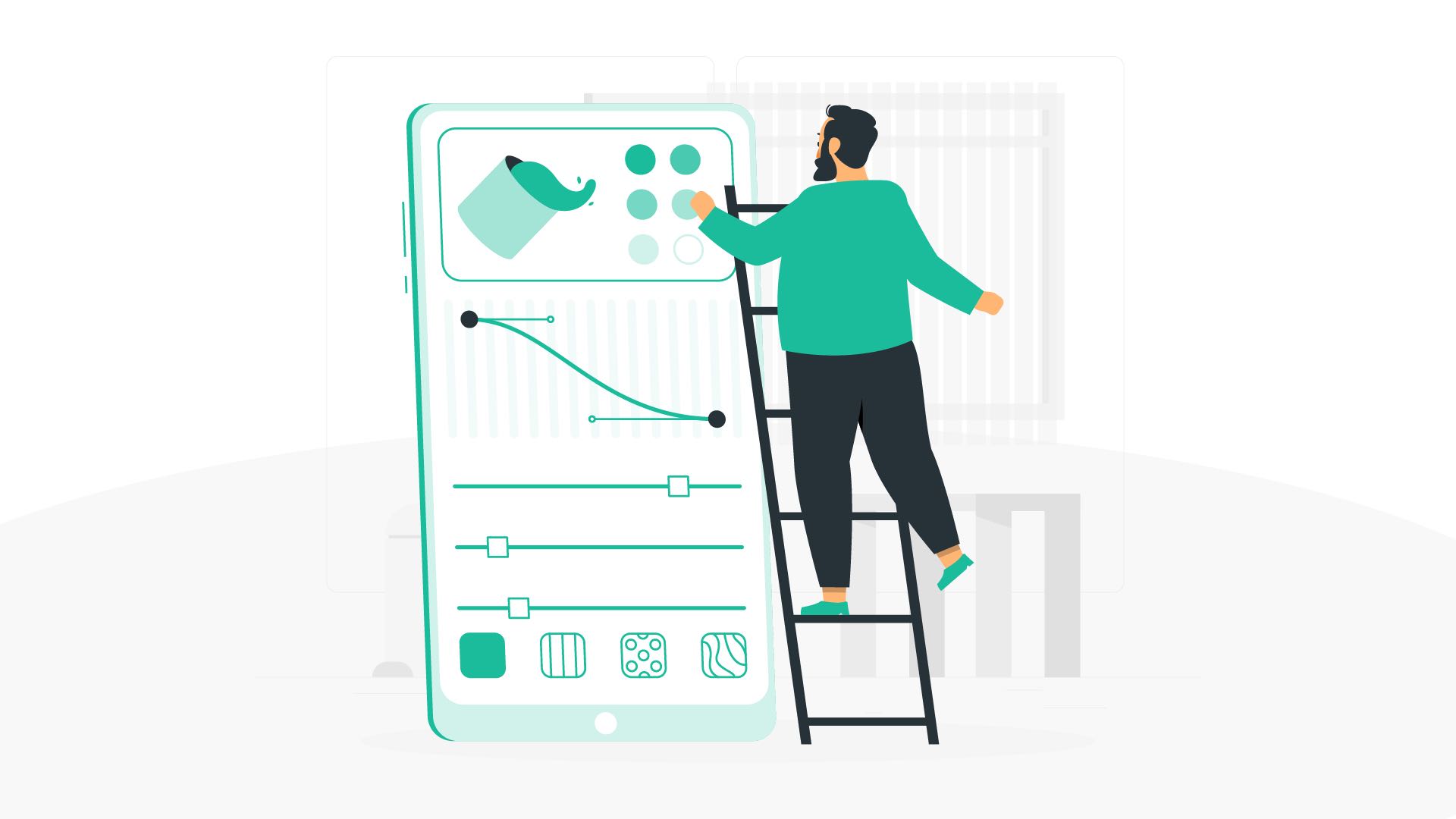

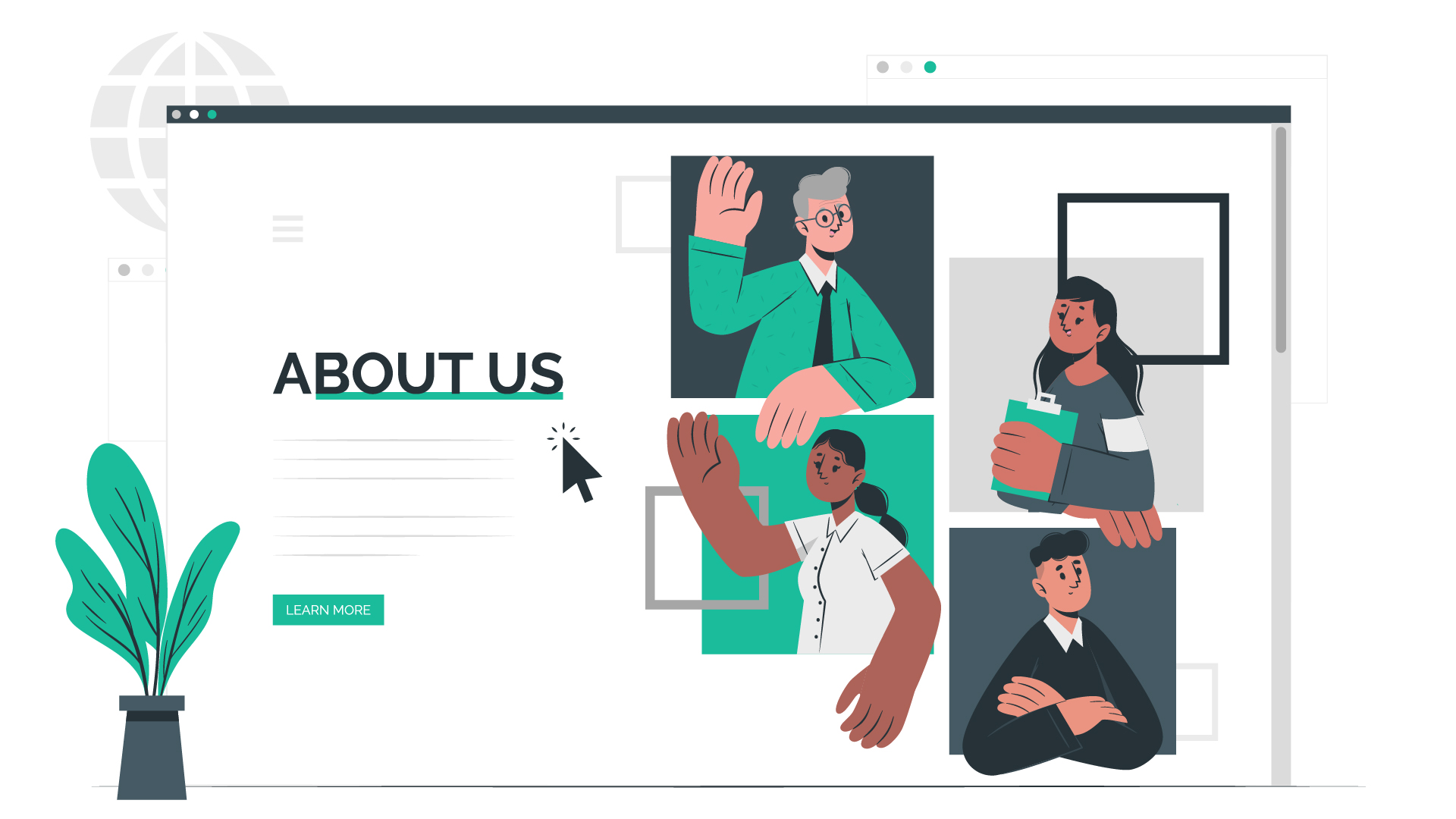



0 Comments